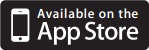MHCU Cards App
Manage your cards with confidence — anytime, anywhere
With the MHCU Cards App, you’re always in charge. Quickly and securely manage your debit card right from your mobile device. It’s free, convenient, and designed to help keep your accounts safe.
App Features
- Activate your card instantly – no need to call or visit a branch.
- Turn your card on or off anytime for extra security.
- Set spending limits or block certain purchase types.
- Receive alerts by email, text, or push notification to monitor card activity.
- Add your card to a mobile wallet for fast, contactless payments.
- Change your PIN at your convenience.
- Submit travel notifications before you go.
Take control of your cards
Stay connected and protected — wherever life takes you.
Downloading Our App – It’s Simple!
-
Download the MHCU App using the link below.
-
Sign in to your account.
-
Tap the menu button in the bottom right corner.
-
Select My Cards, then download the MHCU Cards App.
-
You’ll be directed to download and sign up for the MHCU Cards App.
After this quick, one-time setup, you won’t need to log in separately again — everything will be conveniently stored in your MHCU App! Download the MHCU App, today!